For about four years, I’ve been using a Nike+ foot pod and sensor in my iPod to track my runs. However, when I discovered a friend was using a Garmin to track their improvements and distance during runs I started to get very curious about picking one up for myself. I loved that the Garmin could display your heart rate, speed, estimated calories burned and a map of where you’d run. I had been using my Nike+ foot pod for years and was concerned that it was inaccurate since my race times were turning out to be significantly different from my estimated pace via the Nike+ application. The only thing that was holding me back from buying one was the fact that the Garmin models didn’t seem to have an indoor mode -something to monitor your pace while you’re indoors and can’t connect to a satellite.
So when Garmin introduced their 220 model which had a built in accelerometer for indoor usage, I knew I had to pick it up. It’s not a cheap piece of equipment – it ran me $314.99 (the watch and the heart rate strap) before tax, but oh man is it ever worth it.
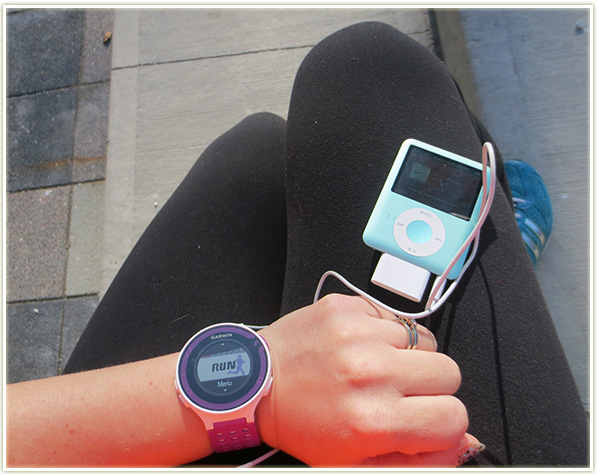
One of the first things I wanted to test was distance comparison between my Nike+ foot pod and the Garmin. The Nike+ foot pod is a little disk that is inserted into a hole in the sole of your shoe (there’s a space under all shoe linings now) and it measures the distance you run by connecting to a receiver that connects to your iPod. It estimates your distance based on the acceleration (it has an accelerometer in the bit that goes under your sole) and your weight. The Garmin, however, uses satellites to calculate your distance.
Surprisingly, the difference between the two is not that extreme. Outdoors, the Nike+ will tend to undercalculate about 500 meters on a 7 kilometer run. So, where the Garmin will tell me I’ve done 7k, the Nike+ app will tell me I’ve only done 6.5k. In the grand scheme of things, it’s not a huge difference, but it can be annoying enough not knowing how far you’re actually running and what pace you’re doing it at! Indoors, the difference between the Nike+ and the Garmin is negligible, but slightly worse than outdoors. They both undercalculate by about 100m for every kilometer run which really isn’t that bad.
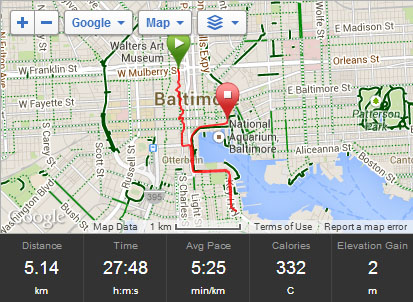
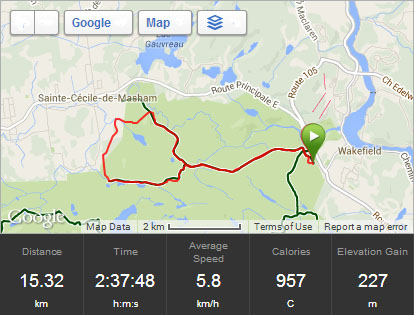
So while I did pay a rather large price tag to find out my Nike+ foot pod isn’t that bad of a distance calculator, I have to say having the Garmin is supremely nice with all its extra bells and whistles. It’s incredibly motivational for getting me to run outside versus indoors on a track – if only so I can see the little map as to where I’ve run! The heart rate and speed estimations are really neat to look at, although I’ve not noticed any particular decrease in my heart rate over my continued distance training.
One of the best things is that the Garmin doesn’t have to be used just for running. I’ve used it for rollerblading, cross country skiing, snowboarding, playing soccer and even just flat out walking.

The heart rate monitor strap does take some getting used to. I’ve been using it for almost five months now and I still don’t really know how I like to wear it. The left shot you can see it sitting firmly below my sportsbra, but it really doesn’t sit comfortably there. On the right, it sits tucked inside my bra, barely peeking out at the front. This seems to be the best method for me, but during my 10K race in New York City, the darn thing rode up too high and ended up chaffing the underside of my breasts – which of course then hurt for a darn week as it scabbed up and healed. Has anyone out there figured out how to wear these things comfortably?!
The only negatives I can think of, aside from the HRM strap riding up a bit (I’d blame user error for that though) is that if you live in a downtown area like I do and have a lot of tall building near you, you’ll often find that the signal on the map printout will often bounce around a lot as it searches for where the heck you actually are. This can lead to some hilarious maps where it looks like I’ve actually run through a building or two, but obviously it causes some inaccuracies.
For me, the best part of the Garmin is all the extras. I love the maps, the charts and everything that gets recorded as you run. I can see where I struggled on inclines as my heart rate increases significantly or how hard I worked during a soccer game. None of this is necessary, of course, as I’m hardly a professional athlete, but it is very, very fun to use and the motivation to get outside and do something active is a huge incentive. So if you were interested in picking up a GPS/HRM system, I’d definitely encourage you to check out the Garmin.